Insurer Tender API
The tender object is the medium of communication between brokers, Insurance providers, and end-user (customers) from risk assessment to accepting an offer and closing it by sealing a policy.
Every tender object has many properties and associations that are available in responses from Tender API. Here it's possible to understand the meaning and usage of each property.
List Tenders
curl https://{environment}/public/v1/tenders \
-H "Authorization: Bearer {ACCESS_TOKEN}" // List of tenders
{
"metadata": {
"count": "1",
"sort": {},
"skip": "0",
"limit": "50"
},
"payload": [{
"_id": "63dd2f6134fb03000831b475",
"changes_metadata": {
"status_changed_to_quotes_available": "2023-02-03T16:00:53.972Z"
},
"created_at": "2023-02-03T15:59:29.208Z",
"product": "Special D&O Product",
"status": "QUOTES_AVAILABLE",
"tax_rate": 0.19,
"updated_at": "2023-02-03T16:00:53.990Z",
"line_of_business": {
"_id": "8qjpJ2RE6AHhMiksB",
"name": "Cyber Versicherung"
},
"customer": {
"_id": "63da8d4466d10900066b26af",
"address": {
"street": "",
"house_number": "",
"zip": "zg",
"city": "",
"country": "DE"
},
"company_id": "63da8d4466d10900066b26af",
"name": "Ms test test"
},
"broker_company": {
"_id": "COMiDryfjsB8A",
"address": {
"street": "C Isaac Albeniz 9 4 28 - La Pineda",
"house_number": "/",
"zip": "23455",
"city": "Vila-seca",
"country": "DE"
},
"company_id": "COMiDryfjsB8A",
"email": "[email protected]",
"name": "Broker Q"
},
"person_in_charge": {
"_id": "ACCjIBsnvffox",
"account_id": "ACCjIBsnvffox",
"email": "[email protected]",
"first_name": "Broker",
"last_name": "Q1",
"salutation": "Mrs"
}
}]
}Open Tenders
Returns the list of tenders which are QUOTES_AVAILABLE, IN_NEGOTIATION, IN_COVERNOTE or REOPENED and are not closed yet
GET https://{environment}/public/v1/tenders/open
Successful Tenders
Returns the list of tenders which are SUCCESSFUL and the contract has been finalised.
GET https://{environment}/public/v1/tenders/successful
Important NoteSuccessful tender is in the latest state, Insurer companies should finalise and confirm the policy documentation.
Closed
Returns the list of tenders which are CLOSED and no further action is required.
GET https://{environment}/public/v1/tenders/closed
Important NoteClosed tenders might be unsuccessful or simply closed by the broker. Further information can't be shared with insurers due to data privacy.
JSON Format
Tenders are represented as JSON objects with the following properties:
| Name | Type | Description |
|---|---|---|
product | string | |
line_of_business | string | |
tax_rate | number | |
status | string | |
customer | Object | |
broker_company | Object | |
person_in_charge | Object |
Tender Status
The tender statuses are as below:
| Status | Description |
|---|---|
| QUOTES_AVAILABLE | Tender has started and offers are generated shared with the customer. |
| IN_NEGOTIATION | Broker has started negotiation with Insurer. |
| IN_COVERNOTE | Broker has requested order to cover. |
| SUCCESSFUL | Tender has been successful and contract is created. |
| CLOSED | Tender has been unsuccessful. |
| REOPENED | Tender has been re-opened. |
Tender Customer Details
The customer property contains the name and address of the customer who is the subject of the tender request. Broker has created the tender request on behalf of the specified customer.
Tender Product and Line of business
Property product has the name of the insurance product that broker is requesting the tender. Each product belongs to a certain line of business (e.g. Cyber, D&O) which is accessible via line_of_business property.
Tender Broker and Person in charge
Every tender has a broker_company and person_in_charge. The broker company is the actual broker who on behalf of the customer is requesting insurers. For most cases, the broker is request the customer to fill in the risk assessment but in some cases, broker decides to fill in the questionnaire on behalf of customer.
The person in charge is the user who created a tender request. By default, the person in charge of a tender request is the submitter submitter of the request when interacting with Finlex Platform.
{
"_id": "63dd2f6134fb03000831b475",
"changes_metadata": {
"status_changed_to_quotes_available": "2023-02-03T16:00:53.972Z"
},
"created_at": "2023-02-03T15:59:29.208Z",
"product": "Special D&O Product",
"status": "QUOTES_AVAILABLE",
"tax_rate": 0.19,
"updated_at": "2023-02-03T16:00:53.990Z",
"line_of_business": {
"_id": "8qjpJ2RE6AHhMiksB",
"name": "Cyber Versicherung"
},
"customer": {
"_id": "63da8d4466d10900066b26af",
"address": {
"street": "",
"house_number": "",
"zip": "zg",
"city": "",
"country": "DE"
},
"company_id": "63da8d4466d10900066b26af",
"name": "Ms test test"
},
"broker_company": {
"_id": "COMiDryfjsB8A",
"address": {
"street": "C Isaac Albeniz 9 4 28 - La Pineda",
"house_number": "/",
"zip": "23455",
"city": "Vila-seca",
"country": "DE"
},
"company_id": "COMiDryfjsB8A",
"email": "[email protected]",
"name": "Broker Q"
},
"person_in_charge": {
"_id": "ACCjIBsnvffox",
"account_id": "ACCjIBsnvffox",
"email": "[email protected]",
"first_name": "Broker",
"last_name": "Q1",
"salutation": "Mrs"
}
}Insurer Offering Integration
The Finlex platform facilitates seamless integration with insurer platforms, enabling insurers to directly generate and prepare offers within their own systems. These offers are then aggregated into the Finlex proposal overview, where brokers can conveniently view, compare offers from multiple insurers, and subsequently submit their orders to cover.
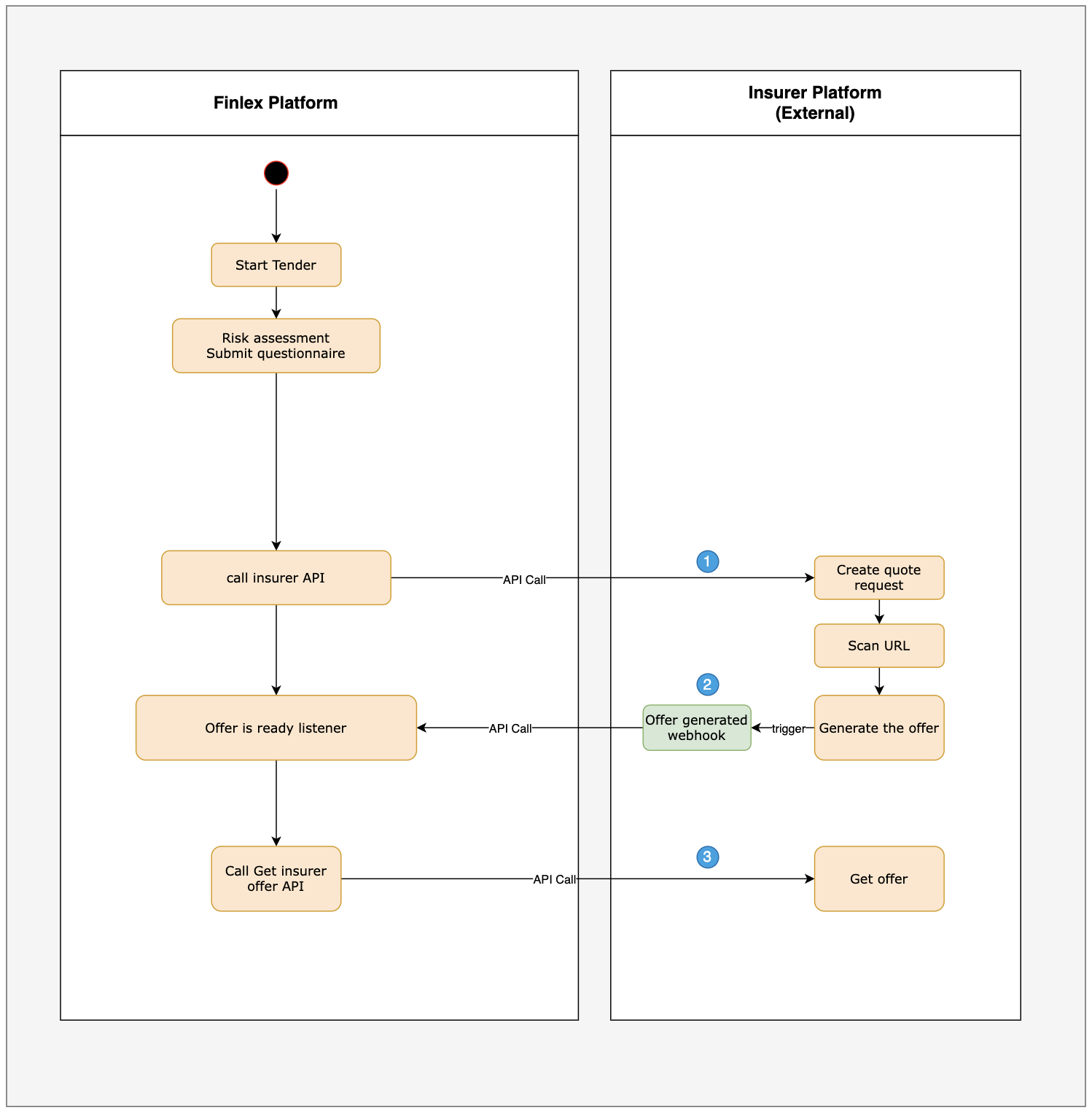
Below are the detailed steps required for integration:
1. Secure Communication with JWT Access Tokens
To securely communicate with Finlex APIs, obtain a JWT access token using your provided credentials.
Endpoint
POST https://auth.finlex.io/tokenRequest Payload
{
"app_id": "your_app_id",
"secret": "your_secret_key",
"expiry": "2032-05-08T10:49:37.326809761Z"
}Response
{
"access_token": "generated_jwt_token",
"expiry": "2032-05-08T10:49:37.326809761Z"
}Usage
Include the JWT token in the Authorization header with each subsequent API request:
GET /your-endpoint HTTP/1.1
Authorization: Bearer {ACCESS_TOKEN}Note: more information on access token here
2. Quotation Request Endpoint
To allow Finlex to submit quotation requests to your system, create a dedicated endpoint.
Endpoint
POST {base_url}/quotesRequest Payload Example
{
"limits": [
{"insurance_sum": 2000000, "deductible": 500},
{"insurance_sum": 2000000, "deductible": 100},
{"insurance_sum": 250000000, "deductible": 500}
],
"risk_information": {
"turnover": {"amount": 30000000, "currency": "eur"},
"type_of_business": "Insurance",
"website_url": "http://...",
"customer_name": "customer company name"
}
}Note: The available risk information may vary depending on the specific insurance product.
Response
Your system should respond immediately with:
{
"id": "quote_request_id_generated_by_your_system",
"status": "PROCESSING"
}3. Webhook Notification (Callback)
Once the quotation processing is complete, notify Finlex via webhook.
Endpoint
POST https://api.finlex.io/aggregation-gateway/v1/public/producer-integration/quotes/availableRequest Payload
{
"quote_request_id": "quote_request_id_generated_by_your_system"
}4. Fetch Generated Quote
Finlex retrieves the generated quote using the provided ID via a dedicated endpoint.
Endpoint
GET {base_url}/quotes/{id}Response Example
{
"id": "quote_request_id_generated_by_your_system",
"quote_options": [
{"insurance_sum": 1000000, "deductible": 600, "premium": 180},
{"insurance_sum": 10000000, "deductible": 400, "premium": 200},
{"insurance_sum": 20000000, "deductible": 300, "premium": 243}
]
}5. Token Revocation
Revoke your JWT token when it is no longer needed to enhance security.
Endpoint
POST https://auth.finlex.io/token-revokeRequest
Empty request payload.
Response
Expect a success acknowledgment:
{
"status": "revoked"
}Integration Best Practices
- Securely store your credentials (
app_id,secret_key). - Regularly renew your tokens and use short-lived tokens to minimize security risks.
- Implement error handling and logging for each endpoint.
- Monitor API calls and webhook invocations for reliable performance and debugging.
This guide provides a structured approach to integrating with the Finlex platform, ensuring secure, efficient, and seamless data exchange for insurance quotation processes.
Updated 9 months ago
